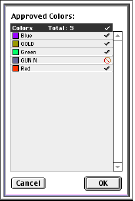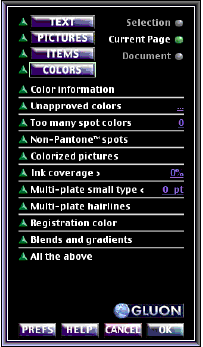 THE COLOR CHECKLIST Items which appear on the COLOR checklist represent various quality issues pertaining to color usage. While some of the othe mudules have color items, this one specializes in it. Turn items on or off by clicking on the colored arrows to the left. When it is green and pointing upward it is on. By turning an item on, you let QC know to check for that item. Certain items check for things to fall within a prescribed range. The range can be set using the pop-up info adjusters which appear when the underlined parameter is clicked. Following is a breakdown of the items on the COLOR checklist: Color information: Will cause QC to display global color information at the top of the QC list such as how many colors and how many process and spot colors.
Too many spot colors: Will cause QC to detect an excessive number of spot colors. Non-Pantone" spots: Will cause QC to list items and text which uses spot colors other than the Pantone" types. Colorized pictures: Will cause QC to list any pictures of type TIFF or PICT which have been colorized within XPress. Ink coverage >: Will cause QC to list items use colors consisting of CMYK components exceeding a specified total. For instance if the target number was 260% then C=100,Y=70,M=80,K=20 at 100% shade would be flagged but would not at 50%. Multi-plate small type <: Will cause QC to flag text below specified size which uses ink on more than one plate. Multi-plate small hairlines: Will cause QC to flag lines which have a thickness of .25pt or less which use ink on more than one plate. Registration color: Will cause QC to list non-Cropster items using registration color. All the above: Will cause QC to check for everything on the COLOR checklist. Previous | Next | Table of Contents |